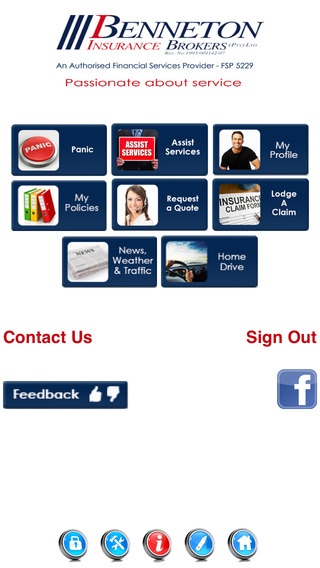Benneton 1.0.0
Continue to app
Free Version
Publisher Description
This Mobile Application is designed for policy holders to access an array of customised services, instantly, in a very simple, interactive and convenient way. Services include but are not limited to Instant access to emergency services such as Road, Medical and Home Assist with a direct line to emergency call centers Panic Button functionality and access for crisis situations with instant access to location based services such as nearby hospitals and police stations Access to assist services with limited claim functionality Functionality allowing the submission of incident-specific photographs, third party and scene details direct to the insurer, as well as the ability to submit a copy of the drivers and vehicle licences for vehicle accident claims Ability to request insurance quotations Access to a world of convenient lifestyle benefits such as a full service VIP concierge desk, published travel deals, a travel aggregator, 24hours only and discounted shopping on-line platforms The App is available across all mobi platforms
Requires iOS 6.0 or later. Compatible with iPhone, iPad, and iPod touch.
About Benneton
Benneton is a free app for iOS published in the Food & Drink list of apps, part of Home & Hobby.
The company that develops Benneton is DSG. The latest version released by its developer is 1.0.0.
To install Benneton on your iOS device, just click the green Continue To App button above to start the installation process. The app is listed on our website since 2014-11-03 and was downloaded 2 times. We have already checked if the download link is safe, however for your own protection we recommend that you scan the downloaded app with your antivirus. Your antivirus may detect the Benneton as malware if the download link is broken.
How to install Benneton on your iOS device:
- Click on the Continue To App button on our website. This will redirect you to the App Store.
- Once the Benneton is shown in the iTunes listing of your iOS device, you can start its download and installation. Tap on the GET button to the right of the app to start downloading it.
- If you are not logged-in the iOS appstore app, you'll be prompted for your your Apple ID and/or password.
- After Benneton is downloaded, you'll see an INSTALL button to the right. Tap on it to start the actual installation of the iOS app.
- Once installation is finished you can tap on the OPEN button to start it. Its icon will also be added to your device home screen.